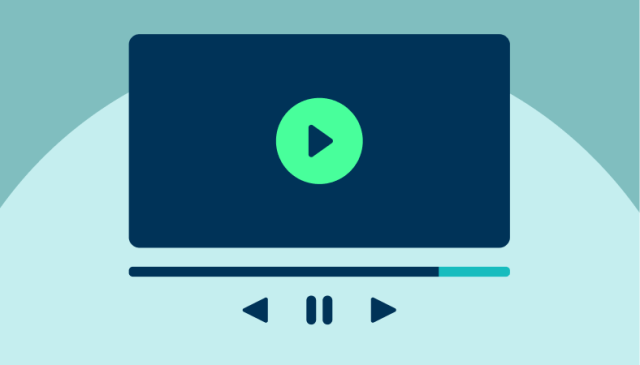3 CMMS Features You Can Turn on Amid COVID-19 to Automate Your Workflow
Quick Ways to Streamline During the Pandemic
A quality CMMS system can be a powerful tool to match your organization’s processes and workflow. This includes scenarios where routing, escalation and approvals may be needed.
During this COVID-19 pandemic, this is especially amplified given factors like social distancing, reduced/redeployed workforce and other variables that may have some of your normal processes turned upside down. In these times, automation of your workflow can really help streamline your operations.
What differences in your workflow are you adapting to? Is your CMMS helping you with this?
Take advantages of these abilities to perform tasks like:
-
Auto-routing work orders to the right staff – no matter where they are working
-
Escalating critical work and having the proper notifications to alert your team
-
Getting approvals for appropriate work
These capabilities will help improve operations, deliver critical communication and make sure you can continue to work – even in a pandemic.
Automatic notification of work
Built-in notification capabilities can really come in handy when your team is spread out or in different locations, requiring less routing work from you.
You can improve your communication channels with your team today by setting up automatic notifications of work to keep tasks and projects moving.
Real-Life Scenario: A request comes in to repair an asset. The appropriate maintenance person can review the request, approve and move along the flow. Since our manufacturing CMMS, Asset EssentialsTM, has the ability to associate a user, crew or contractor to that asset, that party can automatically be associated with the request/work order. This really simplifies the process of notifying all parties involved, including all the way back to the original requestor once the job is done. And this process is social distancing approved!
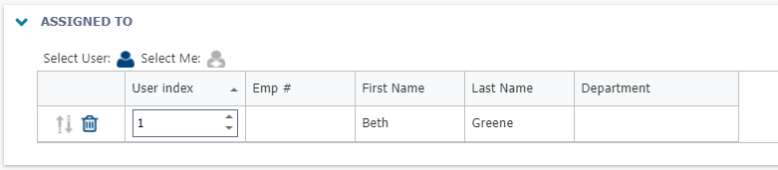
Assigning Work in Asset Essentials
Automatic association of special user for COVID-19-related work
Your CMMS can be a powerful tool in helping organize and prioritize work, especially for tasks related to COVID-19.
Streamline your workflow by letting your system automatically keep supervisors or specific users in the loop on COVID-19 work orders or other tasks. This can not only improve your quality assurance but also keep everyone in the loop on the critical work being completed.
Real-Life Scenario: A request for work related to sanitation or disinfection for COVID-19 prevention comes in. Maybe you want to have your safety officer or someone else specific alerted to that type of work. This can all happen automatically by picking the right drop lists to trigger this scenario.

Work Order Routing in Asset Essentials
Watch this video to learn more about setting up environmental cleaning and disinfection tasks within Asset Essentials.
Automatic approvals/routing under special situations
For times when you have special classes of work orders (such as COVID-19), you may want to set up an alert to ask for approval.
Whether for compliance or safety reasons, this can really help validate the quality and consistency of your team’s work, while expediting workflow.
Real-Life Scenario: You have new guidelines about in what order to disinfect certain assets, and you want to make sure it’s followed. You can set up an approval workflow to make sure managers or supervisors can sign off on work done correctly or send unfinished work back through the system.
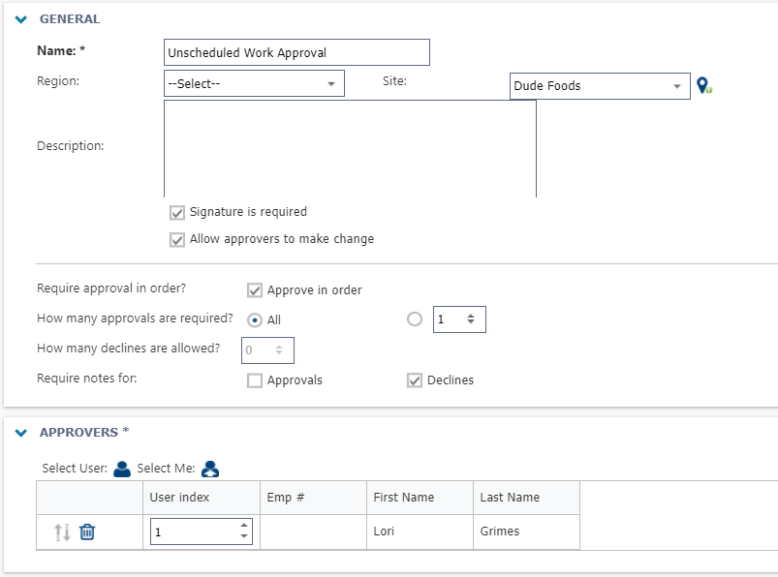
Approval Routing in Asset Essentials
By taking these few steps to set up automated tasks in your CMMS, you can start streamlining your staff and management time. And ensure your desired level of quality and safety are being protected.
Now is the time to look for ways to tighten up your workflow, and your CMMS should be a priority tool in your toolbox to do so.
These capabilities will not only benefit you in these unique times, but also as you resume more normal operations in the days ahead.
Explore more COVID-19-related resources developed for operations professionals like you.